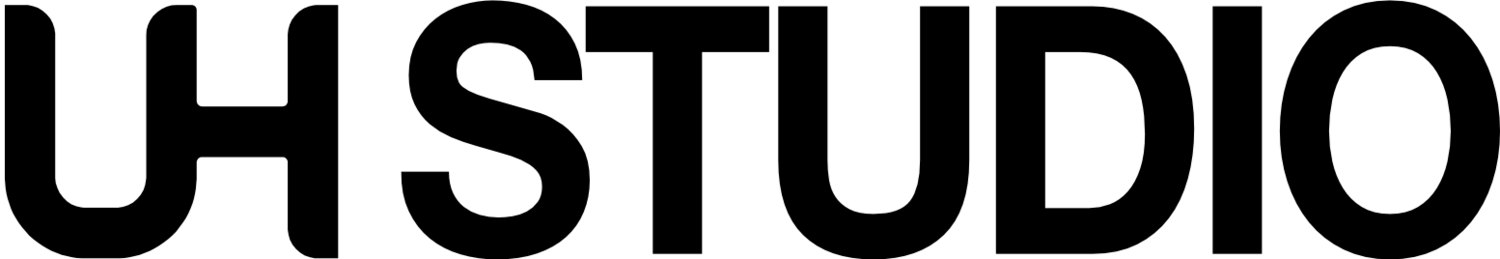Blender External Free Addons
For Architectural Design
The plugins listed below add the workflows in Blender. Here you can find reference as to where to download them from and purpose of use.
Video associated with this list
Make sure you watch the following video for a qucik understanding of how the addons work and where to find them. More detailed videos for some addons will be added soon.
Sun Position
Purpose - Adjust sun based on latitude and longitude; adjust calendar day and time, animate sun studies
Location - Properties panel > World Tab > Sun Position
Usage - In the properties panel, select "world", click enable in the sun position tab. Add sun object and specify the latitude and the longitude.Then select time of the year and you are good to go.
Source / Discussion - https://blenderartists.org/t/very-realistic-sun-studies-for-architects/532395/151
Note: Sun Position will come bundled with Blender 2.82. Stay tuned for a tutorial on how to use the bundled Sun Position on UH Studio's youtube channel.
Description
In google, typing "[location] lat lon" will give you the coordinates right away and they can then be copied and pasted into the sun position user interface. Once the latitude and longitude are set, adjust the time and the GMT zone offset. You can also animate the time, day, month to create animated sun studies. Additionally, if you are not working with true north, it's possible to specify the north offset.
Easy HDRI
Purpose - Easily add and adjust HDRIs to your background
Location - 3D View > Sidebar (N panel) > Easy HDRI Tab
Usage - Go the tab, select a folder containing HDRIs, use the drop down to select an HDRI image, and the click, "Create World Nodes"
Source - http://codeofart.com/easy-hdri-2-8/
Description
This is the simplest way to get HDRIs in Blender and adjusted without using the node-based Shader world editor (which the add on still creates for you in the background). The interface is Intuitive and makes it easy to adjust general hdri settings like rotation and brightness. Additionally, the add on can search for HDRIs in nested folders so you can still keep the organization of your folders as you prefer.
HDRI Sun Aligner
Purpose - In Eevee, HDRIs provide only background light with no shadows, so an additional sun light is necessary for good results. This addon makes it easy to align a sun to the brightest area of an image.
Location - 3D View > Sidebar (N panel) > HDRI Sun Aligner
Usage - Create an HDRI background, go the the HDRI Sun Aligner position, and press "calculate sun postion", and then either "add new sun" or "rotate active object"
Source - https://github.com/akej74/hdri-sun-aligner
Discussion - https://blenderartists.org/t/hdri-sun-aligner-v1-5/1142638
Description
Instead of manually trying to adjust the sunlight the match the location of the sun in an HDRI image, you can use HDRI Aligner in combination with easy HDRI to get a sun that works with your HDR image.
Array Tools
Purpose - Create arrays, rotations, translations with any object including instances
Location - 3D View > Sidebar (N Panel) > Array Tools Tab
Usage - Select an object, go the the tab and select array. Then modify properties as you see fit
Source - https://github.com/Elreenys/array_tools
Discussion - https://blenderartists.org/t/array-tools-all-in-one-for-translation-scale-and-rotation-array/1170295
Wiki - https://github.com/Elreenys/array_tools/wiki/Home_eng
Description
Array tools is a much needed tool that allows ease of creating arrays based on translation, rotation, and scale intervals. It works with any object, including empties, lights, and linked instances. After performing the operation, we are left with instances.
BlenderGIS
Purpose - import Satellite and other Basemaps to scale, SRTM terrain; generate terrain based on contours with Delauny triangulation
Location - 3D View > Header Menu > GIS (New top menu item)
Usage - Go to preferences, and set the GIS cache. Choose the GIS menu, add basemap and get the location you would like to use. and press escape when done. Then add OSM data.
Source - https://github.com/domlysz/BlenderGIS
Wiki - https://github.com/domlysz/BlenderGIS/wiki
Description
Blender GIS are a set of tools to get satellite imagery or terrain geometry into your model fast. It can be used to import a base satellite image to scale and Open Source Maps and 3d models from OSM data. If you work with large landscape or city data, the addon can also import and export shape files. Also, if you have curved based contours, GIS allows you to create terrain based on Delauny triangulation.
Sorcar
Purpose - Node-based procedural modeling by wiring together mesh operations, object opertations, and modifiers
Location - Editor Type (top left-most button) > Sorcar
Usage - in the node editor, create geometry with nodes from scratch or get a mesh you’ve already modeled and perform object of edit mode operations procedurally.
Source - https://github.com/aachman98/Sorcar
Discussion - https://blenderartists.org/t/sorcar-procedural-modeling-in-blender-using-node-editor/1156769
Wiki - https://github.com/aachman98/Sorcar/wiki
Description
Sorcar is one of the more recent node-based modeling adding for Blender. The two more established addons are Animation Nodes and Sverchok (Russian for grasshopper). However, Animation nodes is aimed more at VFX effects, with little in the way of mesh modeling and Sverchok requires some scripting knowledge as essentially everything has to be build within the environment (it allows to produce great results but requires significant time investment to learn). Sorcar, on the other hand merely takes all the existing operations that would usually be part of modeling and placing them in a node-based environment. Hence it is very easy to pick up. Of course it may or may not be superseded by the upcoming Everything Nodes project by Jacquez Luke, the Animation Nodes creator.
JARCH Vis
Purpose -Create procedural floors, roofs, and windows with tiling patterns
Location - 3D View > Sidebar (N Panel) > JARCH
Usage - create and select in order a panel component and a base quad mesh, and in the
Source with correct sidebar UI - https://github.com/dimitarsp/JARCH-Vis
Original Source - https://github.com/BlendingJake/JARCH-Vis (note)
Description
RenderBurst
Purpose - Node-based procedural modeling by wiring together mesh operations, object opertations, and modifiers
Location - 3D View > Sidebar (N Panel) > Array Tools Tab
Usage - create and select in order a panel component and a base quad mesh, and in the
Source/Discussion - https://github.com/VertStretch/RenderBurst/
Description
Renderburst is a simple addon that allows you to batch render either all your cameras or the selected cameras
Polysweeper
Purpose - create mesh-based sweeps
Location - 3D View > Sidebar (N Panel) > Array Tools Tab
Usage -
Source/Discussion - https://blenderartists.org/t/polysweeper/1147066
Description
Polysweeper works similarly to the upcoming new bevel modifier with more flexibility. It allow for easy creation of unique elements
Qblocker
Purpose - interactive modeling of primitives licke bonxes and cylinders
Location - 3D viewport > add > qblocker
Usage - use qblocker for quick ideas and blackouts with its easy to use interactive modeling possibilities
Source/Discussion - https://blenderartists.org/t/qblocker-for-blender-2-8/1146607
Description
Qblocker allows for interactive modeling similar to modeling in other 3D programs. It also picks up the normal direction of a face to when creating a new object, so it makes it incredibily fast to do quick concepts.
NP Station point move
Purpose - create mesh-based sweeps
Location - 3D View > Sidebar (N Panel) > Array Tools Tab
Usage - create a
Source/Discussion - https://blenderartists.org/t/np-station/686462/234
The full NP Station isn't available yet for Blender 2.8+. However, point move has been ported as an independent addon that allows it to easily snap.
Get Notified
If you are interested in using Blender for architectural design, get notified when new courses come up.