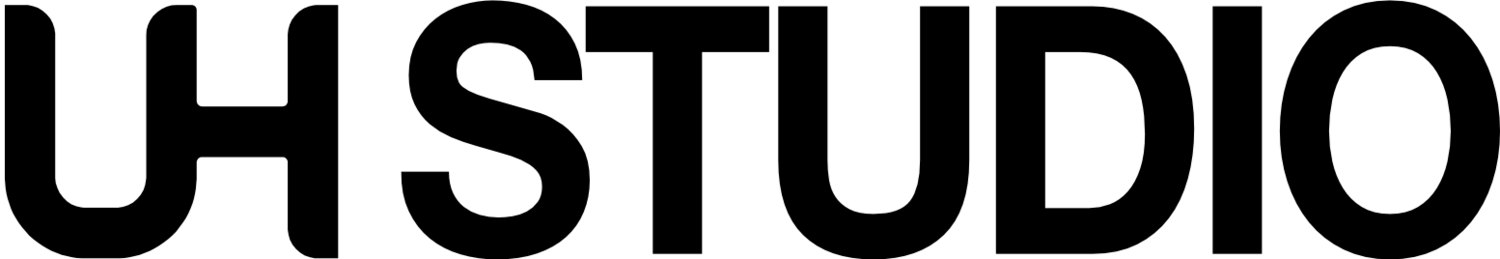Affinity 2 Review for architects and designers.
Serif, the makers of Affinity Photo, Designer, and Publisher just released a new update of their software. Is it a worthy update? Check out this video and written review below.
My Story with Affinity Suite.
I have been using Affinity products since the first Designer beta came out in 2014 or 2015. I really saw the potential and committed to using the affinity tools personally. Then, at some point, the office I used to work in - HOK in London, introduced Affinity. Then, they sort of demanded it and replaced most Adobe creative suite licenses with Affinity licenses because Adobe keeps raising their subscription prices without introducing added value. HOK as an office has been one of the early adopters. Nowadays, many other architecture offices have followed suit and are saving money by providing Affinity Suite to their staff.
I am a big fan Designer, Photo, and Publisher since they make it easier to do my job. The primary benefit is the mixture of raster and vector editing capabilities in all three apps. Even without comparing the pricing to Adobe Creative Cloud, Affinity is a true winner for me. So much of architecture is presenting work well, so I spend quite a bit of time post processing renderings, generating diagrams, creating masterplans, putting together design progress documents for clients.
Affinity 1
All updates have been free for Affinity Photo 1, Designer 1, and Publisher 1. however there were some missing features that many colleagues in the office found inadequate. The mostly related to the typical workflow of post-processing a DWG file for illustrative plans. The rest of the workflows that most architects have been accustomed to worked pretty well.
Affinity 2
Released on 9 November 2022, this is a major upgrade that is actually packaged as a new series of apps that need to be re-purchased. However the price is still quite low. So let’s outline the new features that are useful for architecture and design.
Common updates
The UI has been refreshed across the board
The layers panel has been improved with better dragging and dropping
Copying of FX works much easier by halding the ALT/CMD key and dragging FX from one layer to another
New Style picker tool. Nested inside the color picker tool, this tool makes it easier to copy and paste styles from one object to many.
Linked/nested files can now have specific layers turned on or off. Feature works for Affinity files, PDFs, and DWGs. Should work for SVG files, but have not tested it yet.
InDesign-like quick grids in all three apps! They work quite well with any vector or image placeholde shape by clicking the arrow keys while draggging a shape
Updated auto placement tools for placeholder frames in Designer and Publisher
Affinity Photo 2
Composite non-destructive masks is now a thing. A pretty good thing! It is quite easy now to create masks from multiple layers by adding/subtracting one or number of mask layers from each other.
Non-destructive RAW edits. You can edit RAW files and go back to edit further. Now, waiting for non-destructive tone-mapping persona edits for HDR images!
Affinity Designer 2
New Shape Builder tool! This tool is similar to Illustrator’s live paint, and a much requested feature!
Vector warp tool. Non-destructive, and a bit like the non-destructive Perspective filter in Photo. I tried it, and need to learn more about is for some things it worked, for others it did not, but looks quite useful!
DWG and DXF import support! This is a biggie. We can now import straight DWG files, edit, or link with layer overrides and specify which layers are visible or hidden. Some layer overrides should work even if the DWG is updated.
There are additional Select Same options for quickly grabbing objects that share colour, lineweight, and more.
Measurement tools. It’s now possible to measure directly in Designer by specifying an initial measurement to set the scale. It can measure linear dimensions and areas.
Affinity Publisher 2
Publisher now handles book chapters as separate files with the ability to utilise styles and numbering from one of the chapters for the whole book. This is quite a useful feature for working on larger documents where multilple team members may be working on separate chapters.
Better autoflow and auto placement of both text and images
New tools for footnotes and endnotes. This is not that important in professional environments, however, it is probably very important for academic settings.
Should you buy Affinity 2?
Definitely! Especially since there a large discount on the products at the moment. The license for all three with the discount costs less than two months subscription to Adobe Creative Cloud!!!
If you have never used the Affinity suite, then now is also the best time to start learning it.
What’s your favourite Affinity feature? Do you think any features are still missing? Let me know in the comments below.
Further resources
The Serif team has produced excellent extensive videos that highlight the major new tools in further detail here with a separate video for each app. Also check out their landing page with an even more extensive list of new and updated features.