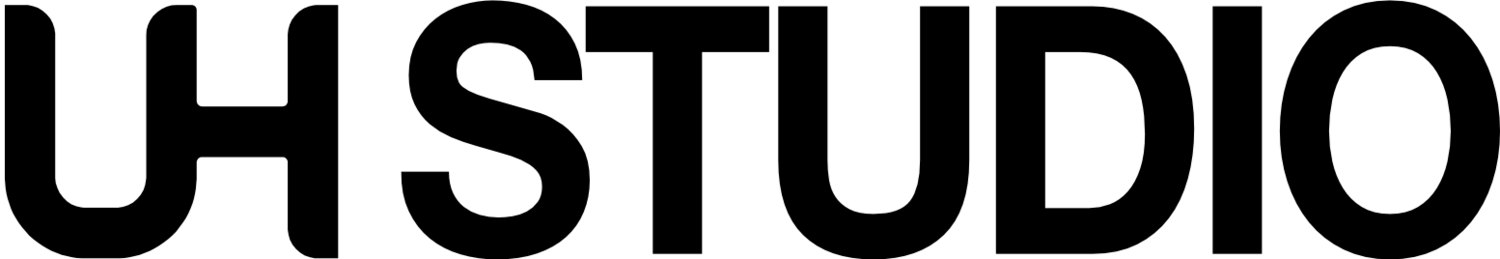Advanced diagrid tessellations in Blender
Diagrids are both quite easy, and at the same time fairly difficult to work with. Well, how can that be? A contradiction! In Blender, a basic diagrid pattern can be created in seconds, with using by adding a subdivision modifier, and a decimate modifier, set to Unsubdivide. That gives a great result but the Decimate modifier internally changes the vertex order of the underlying mesh.
Beyond Blender, in Rhino’s algorhitmic Grasshopper, a plugin called Paneling has nodes for creating and it’s also fairly easy to use. However, then that diagrid thas to be further processed to get a nice looking result with panels.
In Blender, with Tissue, it is becomes quite easy to have the best of both worlds - an easy-to-modify shape, and a continuous and smooth diagrid panels.
Here is a video tutorial on how to do this in Blender. In-depth guide and files from tutorial are available on Patreon.
This process is quite useful for generating design concepts that require intricate patterns. It is fairly similar to the way Autodesk Maya is used by Zaha Hadid Architects to generate conceptual masses. If you happen to be interested in how to model a typical Zaha Hadid building in Blender, check out this video.
However, with Blender and tissue, designer has the capabilities of both Maya and Grasshopper in the same package, giving completely liberty to the design process. That’s what I am super passionate to show you!