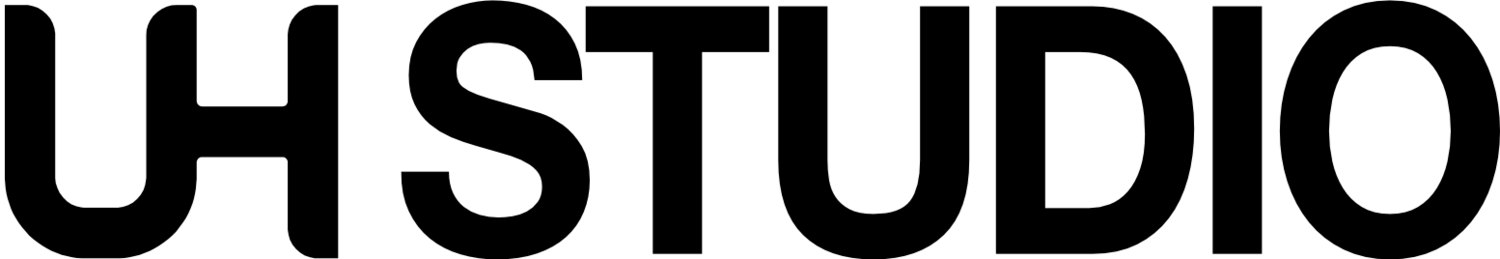Blender vs Maya for Architectural Design
Introduction and my experience with Blender and Maya
I have been using Blender for longer than I would like to admit - since my days in my undergraduate architecture studies in Philadelphia. Later, during my post-graduate studies at the AA DRL programme in London, I was taught how to use Autodesk’s Maya, and a myriad of other interesting software tools that enable designers to research and investigate design solutions through a new lens, per se.
While at the AA, I didn’t use Blender much because I was fully invested in learning the new tools and techniques that we were being taught. DRL, which stands for Design Research Lab programme was co-founded by Patrick Schumacher, and thus, it is strongly affiliated with Zaha Hadid Architects (ZHA). Maya tutorials were held by recent DRL grads that had been working at ZHA, so we were taught techniques and workflows to produce smooth, organic fluid architecture that has now become synonymous with ZHA.
The fact that ZHA buildings that were designed with Maya (and then developed with many other tools) has given Maya a sense of legitimacy as a design tool. Some of the more well known firms that use Maya include MAD Architects, Morphosis, Asymptote, UN Studio, and Greg Lynn.
The most synonymous workflow with ZHA in Maya is called subdivision modeling. It is not unique to Maya. In fact, the founders of Pixar invented the concept in the late 70s, and their algorithm is bears their name: Catmull-Clark Subdivision. They released it as open-source, and today it is incorporated into every major 3d software, including mostly recently in Rhino 7. Fun Fact, Catmull and Clark won an Academy Award for their technical achievements.
Near the end of my studies at the AA, I realised that what we were doing in Maya can be done just as well in Blender, so I applied the knowledge that I had gained of using subdivision modeling for architectural design with Maya to Blender. At the time, my team-mates in DRL were all using Maya, and due to the inherent mesh format, collaboration was pretty seamless.
After the AA, I used Blender in every firm that I have worked including Adjaye Associates, AHMM, and HOK, where I informally taught colleagues, held workshops, and now do full-fledged online courses on using Blender for Architectural Design.
Now that we’ve got the background story out of the way, let’s check out how the two softwares are similar and what’s unique about each one including beyond software capabilities in the conclusion below.
About Maya
Autodesk Maya is a general 3D Digital Content Creation (DCC) app, capable of 3d modeling and animation. Early in its history, it was being developed in close coordination with Disney for use in its 3d software pipeline for movies. It was acquired by Autodesk in 2005. Today it is used by most major animation and VFX studios, where in those studios, it is one of the central elements of their pipelines, where all other software talk to. It is used in many Hollywood movies.
Outside of general animation and VFX artist workflows, as mentioned above, Maya occupies a special niche place within the architectural design community, and it is strongly related to Zaha Hadid Architects and Architectural Association’s DRL programme.
Over the years, there used to be a Personal Learning Edition of Maya, which allowed artists to use Maya for free, but now it is strictly subscription based.
About Blender
In some ways Blender’s beginnings are quite similar, as it also started as an in-house DCC app for a Dutch 3D animation Studio called NeoGeo in the mid 90s. The founder, Ton, realised he has a nice product and he brought investors on board. However, the company wasn’t doing well financially, Ton crowd-sourced funding to be able to pay back investors and release Blender as a free and open-source app, which materialised in 2002.
Blender is also a general 3D DCC app capable of modeling, animation, video editing and posing and more. It aims to be a complete tool for making animated movies or VFX scenes. It is used by many smaller and indie studios, especially outside of the US/Hollywood markets.
Blender is quite well known in architecture for its visualisation capabilities, which are on par with the industry leading 3Ds Max with Vray or Corona rendering engines. However, it is not that known yet about its potential for architectural design.
Now let’s compare their feature sets in relation to architectural design
Comparable Features
Both Blender and Maya excel at:
Polygonal explicit modeling
They both have toolsets that have been developed for over 20 years.
Think of common commands like bridge, poke or inset, inserting and deleting edge loops, and many more
Subdivision modeling
As mentioned above, Maya, Blender and all other 3d apps use the same Catmull-Clark subdivsion modeling algorithm that allows smooth modeling with low poly cage mesh and:
edge creases to control the hardness of specific edges
Have excellent animation capabilities
in regards to architectural design, this means being able to blender shapes easily between two states
Rendering
Maya comes with Autodesk Arnold
Blender comes with a raytracing engine called Blender Cycles, and a real-time rendering engine called Eevee.
Scripting
Both Blender and Maya use Python for scripting.
Interoperability
both apps can import and export the most popular 3d formats including OBJ, FBX, Collada, Alembic, and USD
UI customisation
both apps have extensive abilities to customise the User Interface to accommodate specific workflows
Cross-platform
both apps are available for Windows, Mac, and Linux Operating systems
Are used in most industries that require 3D content creation
animation, VFX, design, graphics, TV, film, advertisements, and more
Maya’s unique features
Maya is an Autodesk product, available free of charge for one year for students (can be renewed annually). It comes at a hefty subscription price for professionals and it is excluded from the Autodesk AEC collection, meaning that studios or individuals have to pay additional fee on top of Revit/Autocad/3ds Max subscription
History tool
Makes everything parametric
In theory, it’s great. In practice, many people use it for a while, then apply the history and then continue with a “dumb” duplicate. Keeping the history around for too many operations can crash Maya
For example a mesh that has level 2 subdivision and then some other more advance operations and then showing how changing the subdiv to level 3 automatically adjust the other operations
Everything Pie menu
Maya’s universal Pie menu makes it very easy and fast to manipulate geometry and settings with ease
Simulations
Although Blender and Maya share many of the same open source simulation libraries like Bullet physics, nDynamics in Maya are very good for generative architectural design applications.
Nurbs
Although Blender has some basic Nurbs support, Maya excels in Nurbs – especially when converting a subdiv mesh to nurbs. Although, now that Rhino 7 supports subdiv, this distinction is not as important as it used to be.
Scripting
Maya uses Python and Mel.
Python scripts are very easy to make in Maya and many designers usually have a collection of scripts for common, multi-step operations. I learned Python by scripting in Maya.
Architecture firms that use Maya also provide their users an extensive in-house collection of scripts
Unreal Datasmith Plugin - used seamless integration with Unreal and Twinmotion
Doesn’t change much
I mention this as positive in this case, as friends and colleagues that learned how to use Maya early on are die-hard fans that continue to use it for all kinds of concept designs, not only Zaha-like designs
Blender’s unique features
Blender is free and open-source, available to everyone for no fee
Non-destructive Modifiers
Somewhat similar to history in Maya, the modifier stack allows more extensible non-destructive modifications but only for the operations where a modifier exists
Very easy to use
There are modifiers for the most often used operations – array, mirror, subdiv is also a modifier, solidify, Booleans, and many more
Booleans
Blender has some of the best mesh Booleans in the industry, which is also on the level of a modifier. For architecture, this means, that floors can easily be “cut” within a building mass, so there is no need to immediately transfer geometry to Rhino. In other words, all of the concept, including floors can be generated within the same package, and lead to easy variations
Geometry Nodes
Geometry Nodes is Blender’s answer to Houdini and Grasshopper
Also, technically a modifier, where multiple different modifiers can be stacked
Introduced with Version 2.92 in Feb 2021, it has been rewritten twice, so it still being developed rapidly, but it already allows designers to be much more creative and procedural with their designs.
Now is the perfect time to start learning Geometry Nodes as it is maturing and becoming much more stable
Rendering and materials
Cycles
An industry-standard ray-tracing engine that was rewritten from scratch (and made much faster in the process) for version 3.0 in Dec 2021.
Useful for both diagrams and photorealistic renderings
Speeds similar to Vray and Corona with NVIDIA GPUs
Includes Intel’s open image denoiser and NVIDIA’s optix denoisers
Eevee
Blender also comes with Unreal-quality “almost” real-time rendering engine called Eevee
Eevee is useful for providing game-style walkthroughs and animations for designs
Note that the Blender team is also rewriting Eevee called Eevee Next, which will have global illumination and more great featurees.
Materials and shading
Blender uses node-based shaders that can be as simple as the industry standard Principled Disney shader or as complex as one likes to make it
Unique to the material shaders is that both Cycles and Eevee use the exact same material system, so there is no need to export and remake materials to Unreal or other game engines
Grease Pencil - 2.5D
Grease pencil is an object that can be drawn by hand with a tablet and animated, and converted to real geometry. It is perhaps the one tool that is most widely used in Hollywood from Blender for storyboarding and for previz
It allows artists and designers to combine both traditional drawing and 3d in one app and in the same scene.
Sculpting - Blender has an excellent sculpting toolset that is lamost on-part with zBrush
Blender has an Extensive community
Blender is the most popular 3D DCC app (check google trends to verify yourself). As such, it has a very large community of users that help create an extensive ecosystem of add-ons and contribute to the master branch of the app. The most popular platforms are blendermarket.com, gumroad.com, and plenty hosted on GitHub
Here are some of the most essential addons for architectural design:
Tissue a tessellation add-on that comes bundled with Blender
Tissue is a full-fledged, easy-to-use computational design tool
Developed by computational Designer Alessandro Zomparelli, Tissue is a fully procedural tessellation toolset that makes it very easy to create complex parametric models without the need to apply any of the modifiers
Stay tuned for a podcast with Alessandro coming up shortly!
as part of IFCOpenShell, BlenderBIM allows full-fledged native IFC editing within Blender.
It’s super fast to import IFCs, editing them and saving them.
Text-to-image AI
Again, given Blender’s open nature, Blender already has a number of stable Diffusion text-to-image free prompt-based AI generators that can be used directly within Blender.
Instead of starting from scratch, these AI tools let you start from a base image that you can place in as much or as little detail as you would like.
Here are some of the most popular ones:
Official Stability AI Blender addon. From the makers of Stable Diffusion.
AI Render, the most popular community AI addon for Stable diffusion and rendering in the cloud.
CEB Stable Diffusion - render offline, if you have a fairly recent NVIDIA GPU
Dream Textures - this one is a little different, but essentially allows you to create any seamless texture based on a prompt
The Blender Foundation is also developing an online repository for addons, so they can be installed and updated more easily
A more comprhensive list of essential addons for architects and designers is here.
Final Thoughts
The reality is that you can do pretty much anything with both Maya and Blender in regards to architectural design, with some specific advantages for either app as mentioned above.
Beyond the functionality, let’s take a look at what else makes them unique.
Maya is part of the establishment
Crazy to say that for such a niche product, comparitevely speaking within the architecture design community! Yet, ask any architect about Maya, and they will likely have an image of a Zaha building in their head. And ZHA, although unique in its design aesthetics is also definitely part of the architectural establishment.
If you have aspirations to either work at ZHA, MAD or similar architects some of which are mentioned above, or wish to work on your own practice and produce similar designs, then Maya may be the tool of choice. If you happen to attend the AA DRL programme and/or are lucky enough to work at ZHA, you will also benefit from extensive knowledge from your colleagues.
Luckily, many current and former ZHA designers have been producing excellent courses on using Maya. Even more luckily is that most of what they show in their courses is directly applicable to doing the same workflows in Blender.
Here are some of the designers that are definitely worth paying attention, who, can you guess, either worked or continue to work at ZHA: Mariana Cabugueira, Federico Borello, Cherylene Shangpliang, Irfan Bhakrani.
Blender is part of the future
Since the introduction of Blender 2.8, Blender’s growth and adoption has been exponential. The largest tech companies in the world all donate to Blender both money and time from their own developers! For example, Apple Engineers are optimising Blender for the M1 and M2 Macs; NVIDIA, Intel, and AMD engineers are contributing code time to make sure Blender works equally well on all GPUs. Find out more at fund.blender.org.
Think about that for a moment. Instead of individuals or business paying a company for monthly access, companies are donating money and developer time to a non-profit foundation that provides a 3D app for free to all!
Many students and even seasoned professionals tend to ignore this, as students get free licenses to use, and then companies provide licenses, or, you know people find their apps in places “for free” potentially with a virus. But imagine someday setting-up your own studio and having employees, where you either risk your how IT infrastructure due to dubious app downloads, or you need to pay increasing fees to Autodesk.
So Blender is great for architectural design that’s both fun and fast to model, free and open-source, with an ever expanding feature toolset. Meanwhile, ask any designer from Zaha Hadid whether Maya has introduced any new features that significantly improve their workflows in the last 10 years, and chances are there aren’t many.
If you are interested to learn how to use Blender for Architectural Design, check out out this free getting started guide.
Here is a list of designers and tags to look out for with Blender: Alessandro Zomparelli, Laura Maria Gonzalez, and #blendertissue, and my instagram dimitarsp
In case you are interested in Maya and Blender courses, there are plenty available at UH Studio Academy, Futurly, LiveAcademy, and PA Academy.