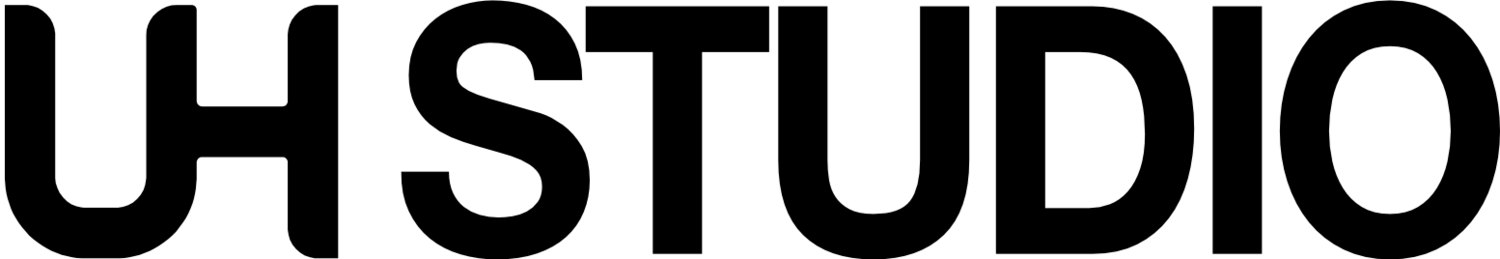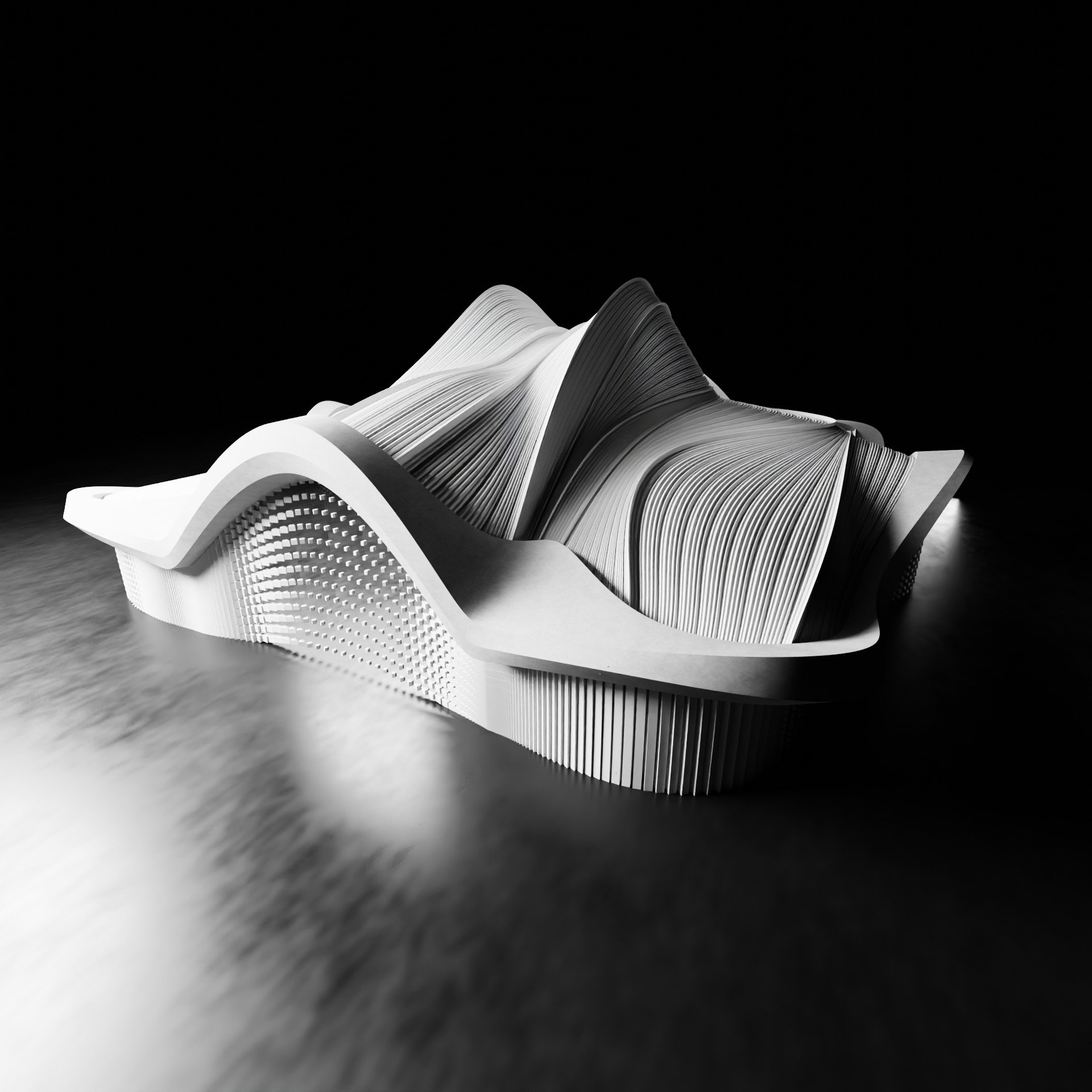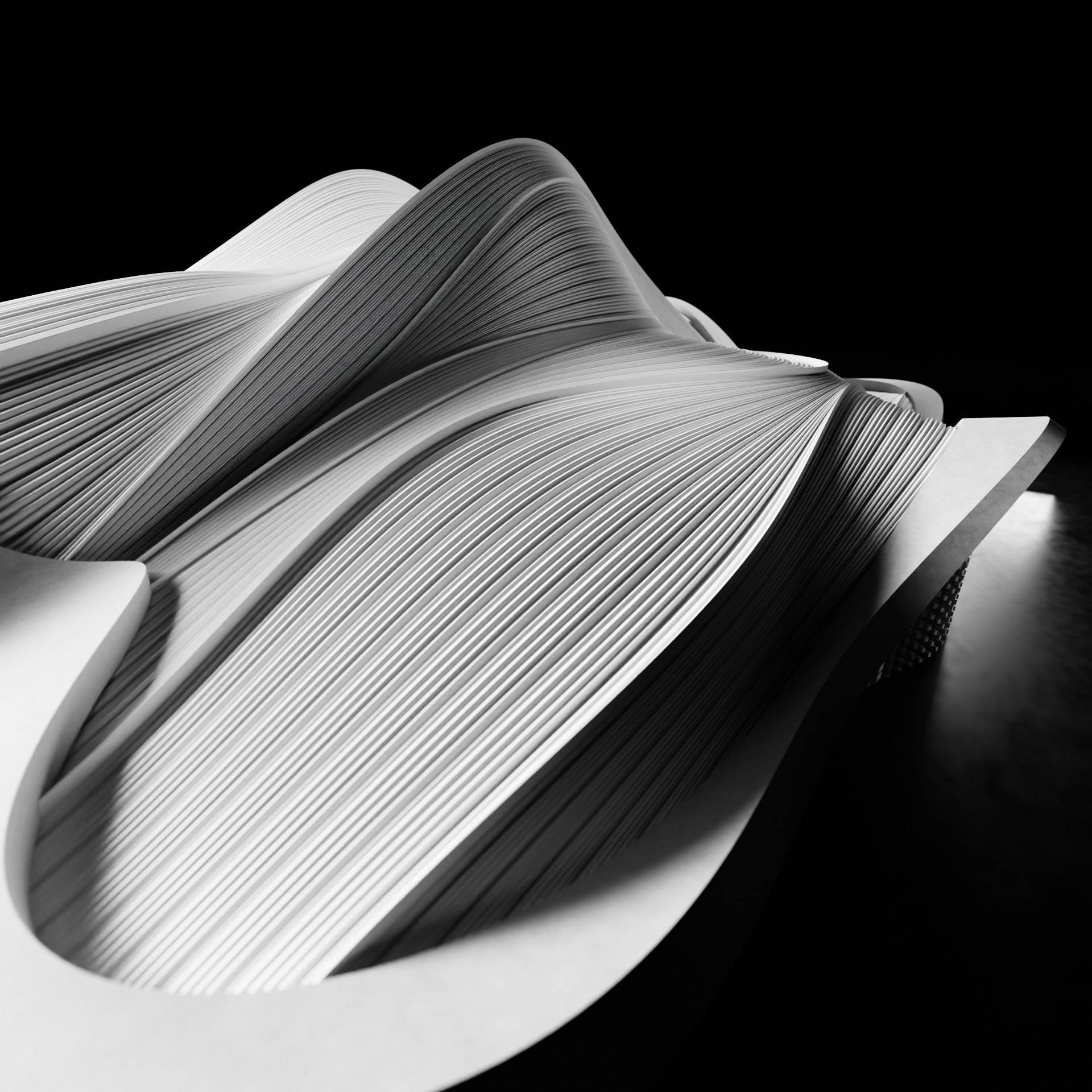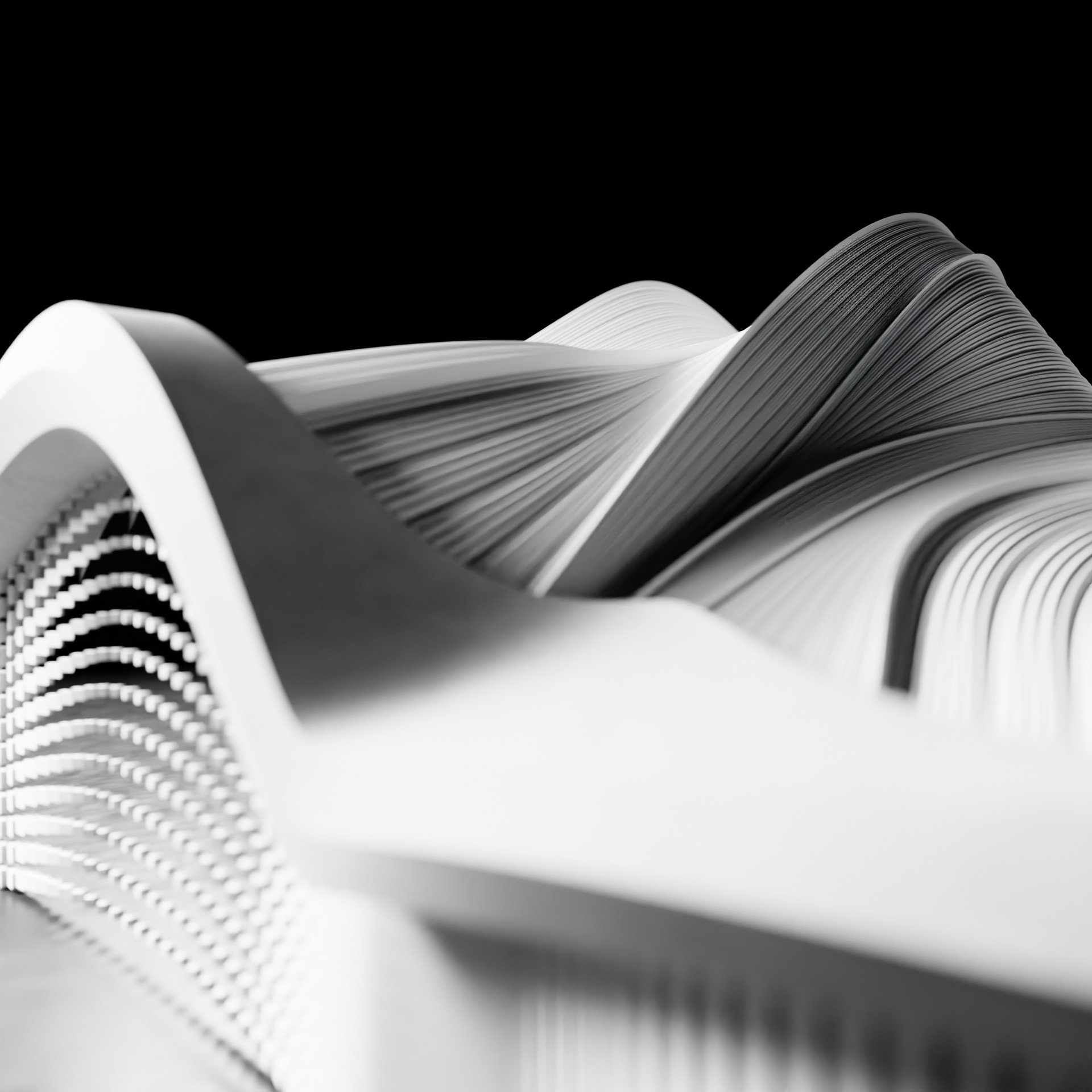CD NEXT 10
I’ve had the wonderful opportunity to present a tutorial at CD Next 10, a 2 day event organised by Parametric Architecture and DesignMophine. The focus of the event was parametric design, with many talks from presenters on their research and some hands-on workshops.
For this event, there were 2 Blender workshops and a third speaker showcased research work that was also done with the help of Blender. It is fantastic to see how Blender is slowly starting to get adopted within the architecture and computational design communities, as it is an excellent to for design.
Result from the workshop
For my workshop, I introduced the capabilities that are useful within Blender for architectural design, presented a quick comparison between Maya and Blender (and the fact that all advanced Maya tutorials and courses out there are applicable to Blender). Then, in the hand’s on part, I focused on presenting Tissue, and the easy with which it can be used non-destructively.
If you are interested to find out more about the process or if you would like to get the files of the final results, I’ve posted them on Patreon.
Here is a rundown on the examples to help understand how to apply Tissue
With that knowledge in hand, I demonstrated how we can achieve an architectural concept
I also wanted to show how to use geometry nodes, so we covered the use of attractors, the simplest and most straightforward way to edit geometry.
I really love how geometry nodes can be reused with different inputs. All for examples above use the same geometry nodes setup, with slightly different parameters that are available independently for each object.
The geometry nodes examples and the the workshop Tissue example from above is available on Patreon.
So with a little more play, and adjustments, I figure, why not combine the two. Here is what I cam up with.