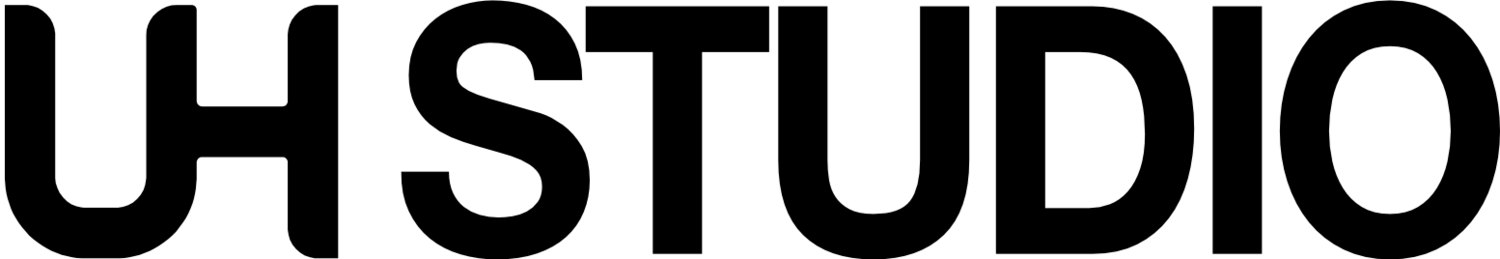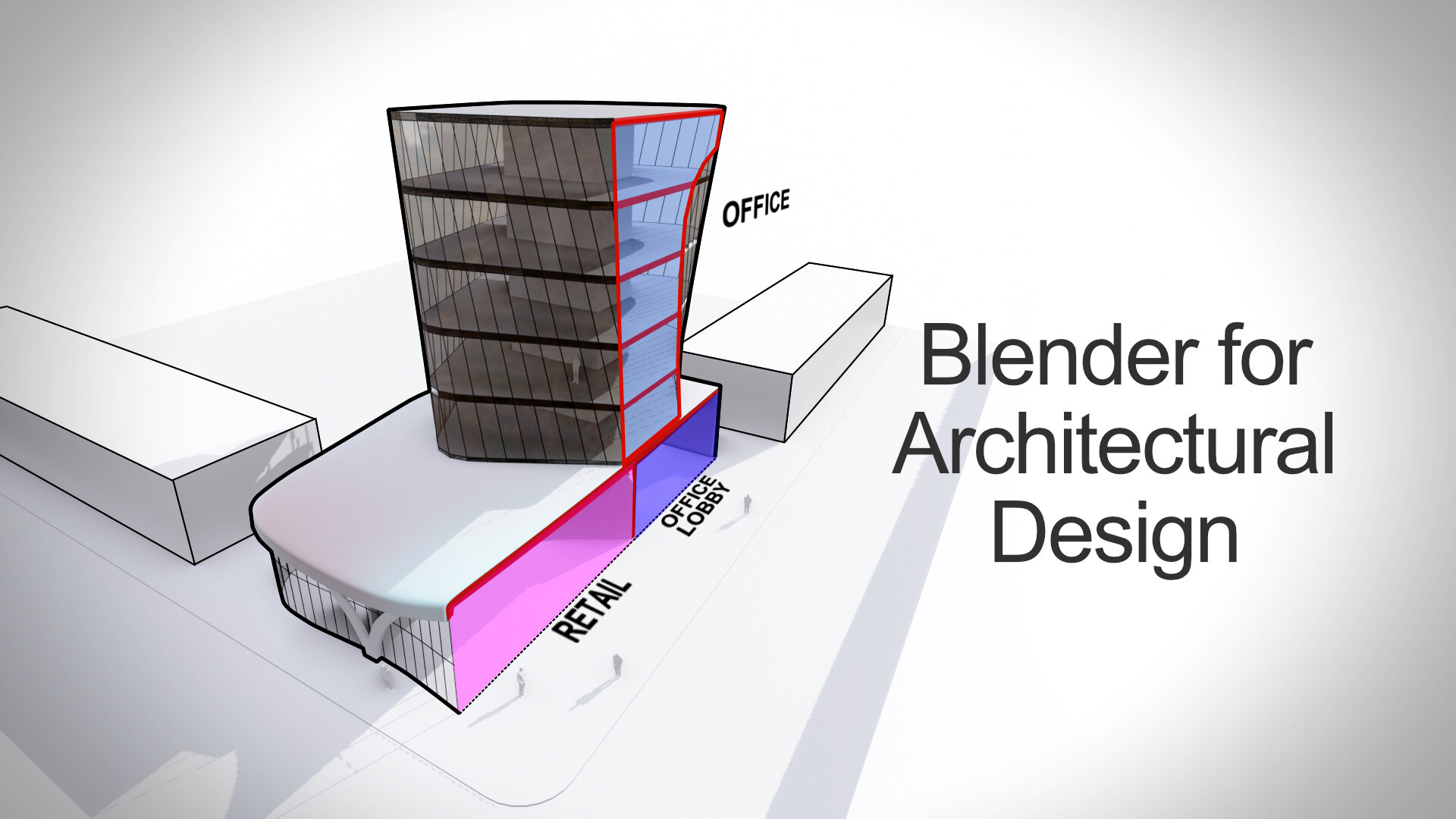OSArch Presentation - How can Blender be used for Architectural Design?
I had the nice opportunity to present for OSArch’s monthly meetup on how Blender can be useful for architectural designers. If you don’t know OSArch, it stands for Open Source Architecture and covers all possible ways and workflows that open source tools can be used within the AEC industry. There is a vibrant community discussing all aspects of design and engineering, so it’s a great platform to discuss possible workflows, examples, and connect with others in the industry committed to open source tools.
In this Presentation, I talk about the four ways that Blender can be extremely useful for Architectural Design, with a particular focus on earlier conceptual stages of the design process.
Here is the video
Note that it is also up on OSArch’s youtube channel, which is a goldmine of all things OSArch
Introduction
Blender is useful in three typical ways for the architectural design process
It is most popular for architectural visualisation
It can be used as a Design Tool
And more recently, it can be used as a BIM and Documentation tool with BlenderBIM
Blender as a Design Tool
I use Blender mostly as a design tool, and it has been an essential part of my design process.
I use Blender in a professional capacity is because it allows me to explore designs in a fast and yet quite detailed way that is also rather fun to use. It sits between explicit modelling tools like Rhino, Revit and Sketchup and parametric modelling tools like Grasshopper, Dynamo, and scripting.
The four main ways in which Blender is useful as a design tool are:
semi-procedural design
subdivision modeling and digital sculpting
tessellations with Tissue
Geometry Nodes
Let's explore each of these paths in further detail.
Blender Architecture Masterclass
If you are interested on getting started with using Blender for architectural design, I've created a course that teaches the basics of the whole process of both design and presentation with Blender. Click here for more information.
Semi-procedural design
Blender’s modifiers allow intricate and complex designs to be generated at a fraction of the time compared to using explicit modelling. I use Rhino and Grasshopper daily professionally as well, and creating a concept in Blender can be done much quicker than setting up a Grasshopper script to do something similar. There is definitely a time and place for Grasshopper (usually for further development of the desgin), but for getting quick ideas out, Blender is my primary go-to tool because it is super fast!
Blender has a number of built-in Modifiers to edit geometry without going into nodes and allow a quick drag-and-drop combination to do many of the most common operations (e.g. mirror, booleans, extrusions, bevels/chamfers, and arrays). The reason I call this workflow semi-procedural is because it allows the usage of traditional modelling operations in combination with applying a few modifiers on-the-fly for a very efficient way to design. For example, model half of a building, add a mirror modifier, boolean difference with other shapes, and boom, something magical, and procedural starts to emerge.
Here is a video showing how to create an observation tower in Blender procedurally.
Subdivision modelling and digital sculpting
Besides being an excellent semi-procedural tool, Blender has extensive poly modelling tools and industry standard subdivision modelling implementation. The edit tools are similar to toolsets in Maya, 3Ds Max, and Cinema 4D that allow for generating a quick massing and adding intricate details. Furthermore, due to Blender's popularity and easy-to-use API, there are numerous free and paid addons to can assist further with the design process.
Subdivision modelling has been an essential part of Blender for a long time. In case you are not familiar, subdiv modelling is an excellent half step between nurbs freeform modelling and poly modelling. As it is still mesh-based, subdiv lets users create curved surfaces and transitions with ease that would typically be difficult to implement in nurbs. Many of Zaha Hadid Architects' projects use subdivision modelling for their initial design process.
In Blender, subdiv is implemented as a modifier, which allows to keep a low poly cage base mesh. It also allows to add other modifiers either before or after the subdiv modifier. Imagine how quickly you can generate beautiful designs quickly - a few faces, verts, mirror modifier, subdiv modifier, extrude, boolean, don't want to repeat myself, but I will - BOOM!
Here is an old video of mine showing the basics of working with subdiv in Blender.
And here is example that shows a bridge design deesigned with Subdiv and other modifiers. Once again, the most important that all of these operations are quite simple independently, but when many simple operations get combined, the result could be something beautiful that also addesses the design brief.
Intermediate Modelling Course
If you are already familiar with Blender and would like to learn how to use Blender's subdivision and extensive modelling toolset, I have created an intermediate modelling course that focuses on these topics. Find out more about the course here.
Tessellations with Tissue
Tissue is an addon that comes bundled with Blender, developed by the computational Designer Alessandro Zomparelli. It is the fastest way to create panelisations and it can be used to tessellate a number of different modules - facade panels, building modules, city grids, and more.
If you are interested to see how it can be used, check out Alessandro's great presentation at the 2019 Blender conference.
If you would like to see how it can be applied to architectural design, see this video here:
I’ve also made a playlist on youtube where you can see a number of different videos related to using Tissue
Geometry Nodes
Geometry nodes is the newest way to express design ideas in Blender. It is Blender's answer to Houdini and to some extent Grasshopper.
At the moment it is most useful for instancing, scattering randomly, and it has the ability to transform instances procedurally (scale, rotate, translate, mix with height maps, and much more). Geometry Nodes is designed as a modifier and can be used together with all of Blender's other modifiers. There can also be multiple Geometry nodes modifiers on one object. In this capacity, I especially enjoy using Geometry nodes for adding simple node definitions combined with the rest of Blender's procedural capabilities.
We are getting a bit technical here, so I would like to show you how easy it is to generate a massing with a super simple Geometry Nodes setup.
I have created a playlist with the most pertinent videos to understanding and using Geometry Nodes for architectural design here.
And in case you want to dive deeper, check out erindale's experiments on youtube and twitter. His final output is not always related to parametric design, but the processes he uses are highly applicable.
If you are interested in what else is being currently produced geometry nodes, check out the #geometrynodes hashtag on twitter, and this forum thread, and also this forum thread.
TL;DR
Blender 3.0 will be coming out near the end of 2021, and there will be some significant changes that will make it even easier to work with geometry nodes. It is an excellent example of how open source can evolve much quicker than closed source software. Blender's development is completely transparent, and for the most part, the core dev team takes users' comments on-board by trying to address the issues being raised.
The community has constantly spoken on the current linearity of the design, and as a result, there are two new proposals to make Geometry Nodes behave more like one would expect and similar to Grasshopper (i.e. where not every parameter or "attribute" is tied to the specific geometry). In fact, the new proposals are posted in experimental versions of Blender here. To read more about the upcoming changes, go here and here.
Note that there is also an addon called Sverchok, the Russian word for grasshopper, which is much closer to the design of Grasshopper. It's great that it exists, yet I find myself using Grasshopper when i need that level of granularity.