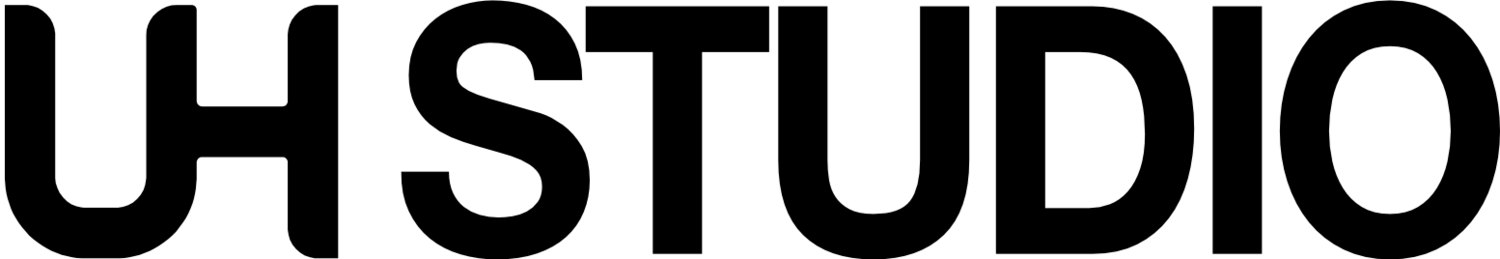Parametric Ridge Shell
A few months ago, i’ve had the wonderful opportunity to participate at one of the Parametric Architecture’s CD Next conferences. I held a workshop focusing on parametric tessellations with Blender, combined with subdivison modeling. The topic is a favorite of mine as it is the fastest way to generate architecture concepts. In case you are interested in the full 90 minute workshop, it is available on Patreon.
I also thought it would be quite useful to distill the main process and do a video on it.
The written guide
If you are like me, in addition to video, you may prefer to also have a written guide to reference. So here it is.
The Reason to be doing this
First, I would like to say a few words about why I find this process so fascinating.
As a design architect, there are numerous occassions, where I have to come up with a design proposal. Actually numerous design proposals in a very limited amount of time. We typically have an idea about the design brief (size, location, program of number of space, etc). Then that brief needs to be wrapped in a cohesive proposal. In the early stages of architecture, we don’t need be 100 % precise.
What’s more important instead of the capture the essence of the project and provide a design vision. This design vision is formulated though a very iterative and time-consuming process. On top of the brief, we usually include a concept that unifies the brief. Common subjects include giving wider access to different user groups, public spaces within the project, or an external facing expression that ties the concept and projects the vision outwards towards the immediate context and beyond. Wooh, hard to summarize that, and still so many words, but that’s how it works.
So, a process that simplifies the iterative concept design stage is hugely important to architectural design! Since, the quicker we get to a concept that all stakeholders are happy with, the quicker we can progress with developing the project in more traditional architectural terms - plans, area schedules, details, facades, consultancies with AEC, etc.
Ok, now with that out of the way, let’s focus on how to generate architecture concepts quickly!
Overivew
Here is the essence of the process with Blender as shown in the video above:
Generate a low poly mesh and use subdivison modifier
Refine by using edge creases
Add a separate panel component
Add a tessellation with the Tissue addon on top of the base mesh and use the panel component in place on each face.
Modify the base mesh and the component until satisfied
That’s it! That’s my most core workflow and I use it all the time!
Let’s delve a little deeper and break it down further. In case you are interested, the full in-depth guide (along many more) and the files are available on Patreon.
Generate Low poly mesh
In this step, I try to keep the concept with as few polygons as possible. Then I add subdivision, and sometimes mirror, if it’s necessary .
Low poly mesh with modifers
Add a Component
I usually start with the simplest of components as possible initially. In this case, I knew I wanted to have some ridges in one direction.
Base mesh and the component (right)
Tessellate with Tissue
The most fun part is tessellating this. Here is the final result. In this case, I’ve had to adjust the orientation based on the UVs, as the default initial orientation wasn’t aligning all the faces like I wanted to.
This is the essence of the process that I talk about constantly and use in multiple projects.
In case you are interested a further in-depth guide is available on Patreon with additional tips and files, and the full 90 minute workshop from CD Next conference.
Also, I am quite curious if you would be interested in a course dedicated specifically to this workflow. If you are, do let me know in the comments below.